<"http://pramod008.blogsopt.com">
Mobile Secret Codes.
PC Tips & Tricks.
Friday, February 23, 2007
Saturday, February 17, 2007
What Are Cookies
A cookie is a very small text file placed on your hard drive by a Web Page server. It is essentially your identification card, and cannot be executed as code or deliver viruses. It is uniquely yours and can only be read by the server that gave it to you.
A Cookie's Purpose is to tell the server that you've returned to that Web page. It can save you time. If you personalize pages, or register for products or services, a cookie helps that company remember who you are. So, the next time that you visit, they will have a good idea of what to show you. Or, for your convenience, you would not have to re-register as the cookies would provide this information from your previous visit.
WARNING: You are always in control of what information that you provide to anyone while online. You need to be cautious of some web sites that request too much information about you.
If You Want to Control Which Cookies You Accept:
You can order your browser to accept all cookies or to alert you every time a cookie is offered. Then you can decide whether to accept one or not.
If you're using Internet Explorer 6.0:
1. Choose Tools, then
2. Internet Options.
3. Click the Privacy tab,
4. Default setting is medium. Move the slider to determine which setting you prefer.
5. You can also click on Advanced for specialized cookie treatment.
If you're using Internet Explorer 5.0:
1. Choose Tools, then
2. Internet Options.
3. Click the Security tab,
4. Click Internet, then Custom Level.
5. Scroll down to Cookies and choose one of the two options.
If you're using Internet Explorer 4.0:
1. Choose View, then
2. Internet Options.
3. Click the Advanced tab,
4. Scroll down to the yellow exclamation icon under Security and choose one of the three options to regulate your use of cookies.
A Cookie's Purpose is to tell the server that you've returned to that Web page. It can save you time. If you personalize pages, or register for products or services, a cookie helps that company remember who you are. So, the next time that you visit, they will have a good idea of what to show you. Or, for your convenience, you would not have to re-register as the cookies would provide this information from your previous visit.
WARNING: You are always in control of what information that you provide to anyone while online. You need to be cautious of some web sites that request too much information about you.
If You Want to Control Which Cookies You Accept:
You can order your browser to accept all cookies or to alert you every time a cookie is offered. Then you can decide whether to accept one or not.
If you're using Internet Explorer 6.0:
1. Choose Tools, then
2. Internet Options.
3. Click the Privacy tab,
4. Default setting is medium. Move the slider to determine which setting you prefer.
5. You can also click on Advanced for specialized cookie treatment.
If you're using Internet Explorer 5.0:
1. Choose Tools, then
2. Internet Options.
3. Click the Security tab,
4. Click Internet, then Custom Level.
5. Scroll down to Cookies and choose one of the two options.
If you're using Internet Explorer 4.0:
1. Choose View, then
2. Internet Options.
3. Click the Advanced tab,
4. Scroll down to the yellow exclamation icon under Security and choose one of the three options to regulate your use of cookies.
Basic Computer Maintenance
Clean files:
First off you need to delete all your trash, temp files, and files you no longer need. While in an ideal situation these temp files are deleted when the applications close but they aren’t. With poorly written programs, computer crashes, hanging programs and improper shutdowns always leave unneeded temporary files on your hard drive. These files pile up and start eating up hard disk space and start impairing computer performance. If your computer is moving at a snail pace then deleting the accumulated temp files may help to speed it up. You can fix some shutdown and download problems by cleaning up your temp files. Do the following:
Start > Accessories > System Tools > Disk Cleanup
Select the drive you want to clean. When it has finished, select the items that you no longer want.
Recommend: Clean 'Downloaded Program Files', 'Temporary Internet Files', 'Recycle Bin' and 'Temporary Files'.
Remove unwanted startup items:
You might notice one day unrecognized items in your task tray. If you have unwanted items starting with windows it can and will slow down the boot process and they will take up memory.
Do the following:
Start Menu > Programs > Startup. You will find programs in this folder, just delete the ones you do not want to start with windows. Then move on to the following:
Start Menu > Run > Type in: msconfig.exe [Enter] Click the Startup tab and uncheck any items you don’t want to startup.
Recommend: If you are not sure what it is leave it and do a Google search on it.
Remove unwanted applications:
You will have programs that you installed that will install other programs that you might not know about. Remove unwanted applications as they can overtime slow your system down. You cannot uninstall an application by just deleting files. Do the following to remove them:
Start > Control Panel > Add or Remove Programs. Here you can remove all programs that you do not need or want anymore. Select the application and click the remove button. This will uninstall the selected application.
Recommend: If you’re not sure then leave it and do a Google search on it.
Clean and Defrag your registry:
With time your registry becomes fragmented and bloated with obsolete and invalid data that causes errors slowdowns and freezing of your system. Windows will try to load things that do not exist any more because of invalid registry entries so it then slows down your system leads to errors. Use Advanced Registry Optimizer. Select all 3 of the programs options and run them. Be sure to make a backup, just in case of a problem.
Scan for adware and spyware:
In general, you do not want anything that relates to these topics on your computer. Adware is basically ads that can be found in programs or on websites. This adware selectively installs tracking software which is called spyware. This software runs behind the scenes and sends information to home. It is constantly using your memory, hard drive space and even your internet connection! Spyware has been known to stop browsers from working and even rendering a computer useless.
Application: Spybot
Directions: Update this program, immunize, and run it. When it has completed, remove everything it has detected.
Application: Ad-Aware
Directions: Update this program and run it. When it has completed, remove everything it has detected.
Scan for viruses:
For those who do not know by now viruses can render your files useless on your computer and can corrupting your complete system. I do not think I need to go too deep about this. Use your anti-virus to check your system regularly.
Recommend: That you use one of the online scanner to check your system every other month. No one anti-virus program will find all viruses but some do a better job then others.
Defrag your hard drive or hard drives as the case maybe:
Your computer writes to the first available area on your hard drive. Then over time your files start to be rearranged on your hard disk or fragmented as most will say. When your hard drive is fragmented and you try to load a program it may have to get 1 file from the inside of the hard drive, 1 file from the middle, then maybe 1 from the outside. This will cause a slower running system. When defrag your hard drive it tries to put the files back in order by organizing them in similar groups. That way the hard drive is hunting all over looking for them and that speeds up your system. Do the following:
Start Menu > Programs > Accessories > System Tools > Disk Defragmenter/Check Now.
Select the drive you want to defrag. When it is done you can close the window or select another drive to defrag.
Recommend you defrag at least once a month
Clean your computer case:
Dust is a problem that affects everyone no matter where you live and even more if you live in a area where the dust is bad. If you have not cleaned the inside of your computer case in 6 months or longer than you need to get right on it. Dust build up is the number 1 computer killer/ problem causer in my humble opinion. Buy yourself a can of compressed air. Buy a 1 inch paintbrush for brushing off things.
Recommend: Start by unplugging your system from it’s power source. Then start from the top and brush all the dust off that you can with the paintbrush and work your way down to the bottom of the case. Brush all the dust into a pile and use a piece of paper as a dust pan and remove the dust. Then take the can of compressed air and blow out your cd drive and floppy drive then start from the top again and blow the system down to the bottom of the case. Stop every 10 seconds or so and take a damp cloth and wipe the dust up on the bottom of the case Keep it up until you have all the dust cleaned up. Use a Q-tip or pencil to block the fan blades so they do not turn while you blow them off.
First off you need to delete all your trash, temp files, and files you no longer need. While in an ideal situation these temp files are deleted when the applications close but they aren’t. With poorly written programs, computer crashes, hanging programs and improper shutdowns always leave unneeded temporary files on your hard drive. These files pile up and start eating up hard disk space and start impairing computer performance. If your computer is moving at a snail pace then deleting the accumulated temp files may help to speed it up. You can fix some shutdown and download problems by cleaning up your temp files. Do the following:
Start > Accessories > System Tools > Disk Cleanup
Select the drive you want to clean. When it has finished, select the items that you no longer want.
Recommend: Clean 'Downloaded Program Files', 'Temporary Internet Files', 'Recycle Bin' and 'Temporary Files'.
Remove unwanted startup items:
You might notice one day unrecognized items in your task tray. If you have unwanted items starting with windows it can and will slow down the boot process and they will take up memory.
Do the following:
Start Menu > Programs > Startup. You will find programs in this folder, just delete the ones you do not want to start with windows. Then move on to the following:
Start Menu > Run > Type in: msconfig.exe [Enter] Click the Startup tab and uncheck any items you don’t want to startup.
Recommend: If you are not sure what it is leave it and do a Google search on it.
Remove unwanted applications:
You will have programs that you installed that will install other programs that you might not know about. Remove unwanted applications as they can overtime slow your system down. You cannot uninstall an application by just deleting files. Do the following to remove them:
Start > Control Panel > Add or Remove Programs. Here you can remove all programs that you do not need or want anymore. Select the application and click the remove button. This will uninstall the selected application.
Recommend: If you’re not sure then leave it and do a Google search on it.
Clean and Defrag your registry:
With time your registry becomes fragmented and bloated with obsolete and invalid data that causes errors slowdowns and freezing of your system. Windows will try to load things that do not exist any more because of invalid registry entries so it then slows down your system leads to errors. Use Advanced Registry Optimizer. Select all 3 of the programs options and run them. Be sure to make a backup, just in case of a problem.
Scan for adware and spyware:
In general, you do not want anything that relates to these topics on your computer. Adware is basically ads that can be found in programs or on websites. This adware selectively installs tracking software which is called spyware. This software runs behind the scenes and sends information to home. It is constantly using your memory, hard drive space and even your internet connection! Spyware has been known to stop browsers from working and even rendering a computer useless.
Application: Spybot
Directions: Update this program, immunize, and run it. When it has completed, remove everything it has detected.
Application: Ad-Aware
Directions: Update this program and run it. When it has completed, remove everything it has detected.
Scan for viruses:
For those who do not know by now viruses can render your files useless on your computer and can corrupting your complete system. I do not think I need to go too deep about this. Use your anti-virus to check your system regularly.
Recommend: That you use one of the online scanner to check your system every other month. No one anti-virus program will find all viruses but some do a better job then others.
Defrag your hard drive or hard drives as the case maybe:
Your computer writes to the first available area on your hard drive. Then over time your files start to be rearranged on your hard disk or fragmented as most will say. When your hard drive is fragmented and you try to load a program it may have to get 1 file from the inside of the hard drive, 1 file from the middle, then maybe 1 from the outside. This will cause a slower running system. When defrag your hard drive it tries to put the files back in order by organizing them in similar groups. That way the hard drive is hunting all over looking for them and that speeds up your system. Do the following:
Start Menu > Programs > Accessories > System Tools > Disk Defragmenter/Check Now.
Select the drive you want to defrag. When it is done you can close the window or select another drive to defrag.
Recommend you defrag at least once a month
Clean your computer case:
Dust is a problem that affects everyone no matter where you live and even more if you live in a area where the dust is bad. If you have not cleaned the inside of your computer case in 6 months or longer than you need to get right on it. Dust build up is the number 1 computer killer/ problem causer in my humble opinion. Buy yourself a can of compressed air. Buy a 1 inch paintbrush for brushing off things.
Recommend: Start by unplugging your system from it’s power source. Then start from the top and brush all the dust off that you can with the paintbrush and work your way down to the bottom of the case. Brush all the dust into a pile and use a piece of paper as a dust pan and remove the dust. Then take the can of compressed air and blow out your cd drive and floppy drive then start from the top again and blow the system down to the bottom of the case. Stop every 10 seconds or so and take a damp cloth and wipe the dust up on the bottom of the case Keep it up until you have all the dust cleaned up. Use a Q-tip or pencil to block the fan blades so they do not turn while you blow them off.
Friday, February 16, 2007
Disabling Windows XP Boot Logo
1. Edit boot.ini
2. Add " /noguiboot" right after "/fastdetect".
Once you reboot, the splash screen will be gone. It can be re-enabled by removing the new switch.
2. Add " /noguiboot" right after "/fastdetect".
Once you reboot, the splash screen will be gone. It can be re-enabled by removing the new switch.
Slow Shutdown(Windows XP)
1: Go into your Control Panel
2: Select Administrative Tools and then click on Services
3: Right click on the file "NVIDIA Driver Helper Service" and then select STOP.
4: To stop this loading up every time you boot up your PC Right click it again and select properties - then where the option "Startup Type" is shown - make sure it is set at Manual like we have shown in the image below.
2: Select Administrative Tools and then click on Services
3: Right click on the file "NVIDIA Driver Helper Service" and then select STOP.
4: To stop this loading up every time you boot up your PC Right click it again and select properties - then where the option "Startup Type" is shown - make sure it is set at Manual like we have shown in the image below.
Create Boot Disk(Windows XP)
Go into MY COMPUTER
Have a floppy disk in your drive and then RIGHT click on on the floppy drive and then click on FORMAT
You will be greeted with a number of options. The one you need to select is "Create an MS-DOS start up disk".
Click Start
Have a floppy disk in your drive and then RIGHT click on on the floppy drive and then click on FORMAT
You will be greeted with a number of options. The one you need to select is "Create an MS-DOS start up disk".
Click Start
Thursday, February 15, 2007
Shutdown Windows Faster
When you shut down Windows XP, the OS tries its best to make sure that all services (they help run things like graphics, printers etc) are shut down. But there are times when they don't close, thus Windows XP tries to give it the chance to shut down itself. This amount of time that windows waits for the service to close is stored in the system registry. If you modify this setting, then windows will shut down the service earlier.
To modify the setting, follow the directions below:
Start Regedit.
Navigate to HKEY_LOCAL_MACHINE/SYSTEM/CurrentControlSet/Control.
Click on the "Control" Folder.
Select "WaitToKillServiceTimeout"
Right click on it and select Modify.
Set it to a value lower than 2000, say 1000 as a test.
To modify the setting, follow the directions below:
Start Regedit.
Navigate to HKEY_LOCAL_MACHINE/SYSTEM/CurrentControlSet/Control.
Click on the "Control" Folder.
Select "WaitToKillServiceTimeout"
Right click on it and select Modify.
Set it to a value lower than 2000, say 1000 as a test.
How can I make Windows XP boot faster
To do so do the following:
Start Registry Editor (Regedit.exe).
Locate the following key in the registry:
HKEY_LOCAL_MACHINE\SYSTEM\CurrentControlSet\Control
\SessionManager\MemoryManagement\PrefetchParameters
Make sure you backup the keys by exporting them to a .reg file.
On the EnablePrefetcher value, change the setting from 3 to 5 (decimal).
Close the registry editor.
Restart your computer.
Start Registry Editor (Regedit.exe).
Locate the following key in the registry:
HKEY_LOCAL_MACHINE\SYSTEM\CurrentControlSet\Control
\SessionManager\MemoryManagement\PrefetchParameters
Make sure you backup the keys by exporting them to a .reg file.
On the EnablePrefetcher value, change the setting from 3 to 5 (decimal).
Close the registry editor.
Restart your computer.
Wednesday, February 14, 2007
Unix
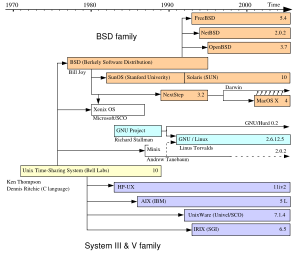
Unix (officially trademarked as UNIX®) is a computer operating system originally developed in the 1960s and 1970s by a group of AT&T employees at Bell Labs including Ken Thompson, Dennis Ritchie and Douglas McIlroy. Today's Unix systems are split into various branches, developed over time by AT&T as well as various commercial vendors and non-profit organizations.
The present owner of the trademark UNIX® is The Open Group, an industry standards consortium. Only systems fully compliant with and certified to the Single UNIX Specification qualify as "UNIX®" (others are called "Unix system-like" or "Unix-like").
During the late 1970s and early 1980s, Unix's influence in academic circles led to large-scale adoption (particularly of the BSD variant, originating from the University of California, Berkeley) of Unix by commercial startups, the most notable of which is Sun Microsystems. Today, in addition to certified Unix systems, Unix-like operating systems such as Linux, Mac OS X and BSD derivatives are commonly encountered.
Sometimes, Traditional Unix may be used to describe a Unix or an operating system that has the characteristics of either Version 7 Unix or UNIX System V.
Linux OS

Linux (IPA pronunciation: /ˈlɪnʊks/) is a Unix-like computer operating system family that uses the Linux kernel. A Linux system which includes system utilities and libraries from the GNU Project is sometimes referred to as GNU/Linux.[1]
Most development from 1984 to 1991 was done by the GNU project. After 1991, the Linux kernel developers began working on it as well as other enthusiasts. From the late-90s onward Linux also gained the support of corporations such as IBM[2], Sun Microsystems[3], Hewlett-Packard[4], and Novell, Inc.[5].
Linux is a prominent example of free software and of open source development. Its underlying source code is available for anyone to use, modify, and redistribute freely, and in some instances the entire operating system consists of free/open source software
Mac OS
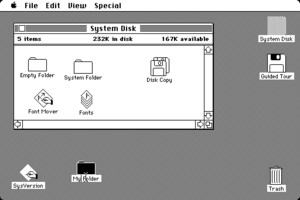
Mac OS, which stands for Macintosh Operating System, is the trademarked name for a series of graphical user interface-based operating systems developed by Apple Computer for their Macintosh line of computer systems. The Mac OS is often credited with popularizing the graphical user interface. It was first introduced in 1984 with the original Macintosh 128K.
Apple deliberately downplayed the existence of the operating system in the early years of the Macintosh to help make the machine appear more user-friendly and to distance it from other operating systems such as MS-DOS, which were portrayed as arcane and technically challenging. Apple wanted Macintosh to be portrayed as a computer "for the rest of us". The term "Mac OS" did not really exist until it was officially used during the mid-1990s. The term has since been applied to all versions of the Mac system software as a handy way to refer to it when discussing it in context with other operating systems.
Earlier versions of the Mac OS were compatible only with Motorola 68000-based Macintoshes, while later versions were also compatible with the PowerPC (PPC) architecture. Most recently, Mac OS X has become compatible with Intel's x86 architecture.
Symbian OS

Symbian OS is an operating system, designed for mobile devices, with associated libraries, user interface frameworks and reference implementations of common tools, produced by Symbian Ltd. It is a descendant of Psion's EPOC and runs exclusively on ARM processors.
Symbian is currently owned by Ericsson (15.6%), Nokia (47.9%), Panasonic (10.5%), Samsung (4.5%), Siemens AG (8.4%), and Sony Ericsson (13.1%). Whilst BenQ has acquired the mobile phone subsidiary of Siemens AG the Siemens AG stake in Symbian does not automatically pass to BenQ - this will need the approval of the Symbian Supervisory Board.
Tuesday, February 13, 2007
Windows 95
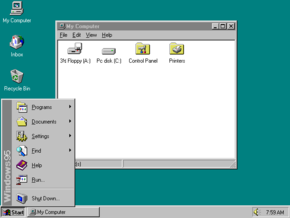
Windows 95 is a consumer-oriented graphical user interface-based operating system. It was released on August 24, 1995 by Microsoft, and was a significant progression from the company's previous Windows products. During development it was referred to by the internal codename Chicago.
Windows 95 was intended to integrate Microsoft's formerly separate MS-DOS and Windows products. It featured significant improvements over the popular Windows 3.1, most visibly the graphical user interface (GUI) whose basic format and structure is still used in later versions such as Windows Vista. There were also large changes made to the underlying workings, including support for 255-character mixed-case long filenames and preemptively multitasked protected-mode 32-bit applications. Whereas the previous versions of Windows were optional "operating environments" requiring the MS-DOS operating system (usually available separately), Windows 95 was a consolidated operating system, which was a significant marketing change.
Windows 95 followed Windows for Workgroups 3.11 with its lack of support for older, 16-bit x86 processors, thus requiring an Intel 80386 (or compatible) processor running in protected mode.
Windows 98 & Windows 98 Second Edition
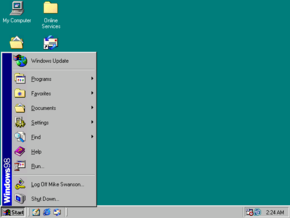
Windows 98 (codenamed Memphis) is a graphical operating system released on June 25, 1998 by Microsoft and the successor to Windows 95. Like its predecessor, it is a hybrid 16-bit/32-bit monolithic product.
The first edition of Windows 98 is designated by the internal version numbers 4.10.1998, or 4.10.1998A if it has been updated with the Security CD from Microsoft. Windows 98 Second Edition is designated by the internal version numbers 4.10.2222A or 4.10.2222B if it has been updated with the Security CD from Microsoft. The successor to Windows 98 is Windows Me.

Windows 98 Second Edition (SE) is an update to Windows 98, released on May 5, 1999. It includes fixes for many minor issues, improved USB support, and the replacement of Internet Explorer 4.0 with the significantly faster Internet Explorer 5. Also included is Internet Connection Sharing, which allows multiple computers on a LAN to share a single Internet connection through Network Address Translation. Other features in the update include Microsoft NetMeeting 3.0 and integrated support for DVD-ROM drives. The update has been a successful product.[citation needed] However, it is not a free upgrade for Windows 98 (first edition) customers, which is a significant problem because some programs require Windows 98SE
Windows XP

Windows XP is a line of proprietary operating systems developed by Microsoft for use on general-purpose computer systems, including home and business desktops, notebook computers, and media centers. The letters "XP" stand for eXPerience.[2] Codenamed "Whistler" after Whistler, British Columbia, as many Microsoft employees skied at the Whistler-Blackcomb ski resort during its development, Windows XP is the successor to both Windows 2000 and Windows Me, and is the first consumer-oriented operating system produced by Microsoft to be built on the Windows NT kernel and architecture. Windows XP was first released on October 25, 2001, and over 400 million copies are in use, according to a January 2006 estimate by an IDC analyst.[3] It is succeeded by Windows Vista, which was released to volume license customers on November 8, 2006, and worldwide to the general public on January 30, 2007.
The most common editions of the operating system are Windows XP Home Edition, which is targeted at home users, and Windows XP Professional, which has additional features such as support for Windows Server domains and dual processors, and is targeted at power users and business clients. Windows XP Media Center Edition has additional multimedia features enhancing the ability to record and watch TV shows, watch DVDs, and listen to music. Windows XP Tablet PC Edition is designed to run the ink-aware Tablet PC platform. Two separate 64-bit versions of Windows XP were also released, Windows XP 64-bit Edition for IA-64 (Itanium) processors and Windows XP Professional x64 Edition for x86-64 processors.
Windows XP is known for its improved stability and efficiency over previous versions of Microsoft Windows. It presents a significantly redesigned graphical user interface, a change Microsoft promoted as more user-friendly than previous versions of Windows. New software management capabilities were introduced to avoid the "DLL hell" that plagued older consumer versions of Windows. It is also the first version of Windows to use product activation to combat software piracy, a restriction that did not sit well with some users and privacy advocates. Windows XP has also been criticized by some users for security vulnerabilities, tight integration of applications such as Internet Explorer and Windows Media Player, and for aspects of its user interface.
Windows Vista
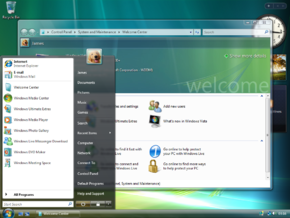
Windows Vista is the latest release of Microsoft Windows, a line of graphical operating systems used on personal computers, including home and business desktops. Before its announcement on July 22, 2005, Vista was known by its codename Longhorn.[1] On November 8, 2006, Windows Vista development was completed and released to manufacturing. Over the next two months it was released to MSDN, TechNet Plus and TechNet Direct subscribers, computer hardware and software manufacturers and volume license customers. On January 30, 2007, it was released worldwide to the general public,[2] and is available for purchase and downloading from Microsoft's web site.[3] These release dates come more than five years after the release of its predecessor, Windows XP, making it the longest time span between two releases of Windows.
According to Microsoft,[4] Windows Vista contains hundreds of new features; some of the most significant include an updated graphical user interface and visual style dubbed Windows Aero, improved searching features, new multimedia creation tools such as Windows DVD Maker, and completely redesigned networking, audio, print, and display sub-systems. Vista also aims to increase the level of communication between machines on a home network using peer-to-peer technology, making it easier to share files and digital media between computers and devices. For developers, Vista introduces version 3.0 of the .NET Framework, which aims to make it significantly easier for developers to write high-quality applications than with the traditional Windows API.
Microsoft's primary stated objective with Vista, however, has been to improve the state of security in the Windows operating system.[5] One of the most common criticisms of Windows XP and its predecessors has been their commonly exploited security vulnerabilities and overall susceptibility to malware, viruses and buffer overflows. In light of this, then Microsoft chairman Bill Gates announced in early 2002 a company-wide 'Trustworthy Computing initiative' which aims to incorporate security work into every aspect of software development at the company. Microsoft claimed that it prioritized improving the security of Windows XP and Windows Server 2003 above finishing Windows Vista, significantly delaying its completion.[6]
During the course of its development, Vista has been the target of a number of negative assessments by various groups. Criticism of Windows Vista has included protracted development time, more restrictive licensing terms, the inclusion of a number of new Digital Rights Management technologies aimed at restricting the copying of protected digital media, and the usability of new features such as User Account Control.
Subscribe to:
Comments
(
Atom
)